As a book nerd who’s on numerous bookish email newsletters and in numerous bookish groups, I often hear the buzz about some new app or a new website, and usually not too long after whatever it was has launched. Most recently, people have been buzzing about the The StoryGraph.

I don’t always immediately check out whatever the latest buzz is, but I kept hearing and reading more and more about the StoryGraph, I thought I’d check it out.
Click here to skip the ins and outs and go directly to my concluding thoughts.
What is The StoryGraph?
The StoryGraph is the result of a booknerd being frustrated with Goodreads.
Goodreads launched in 2007. I joined in January 2008. At the time, I loved Goodreads because it provided me an electronic platform to keep track of all the books I’ve read. I could rate them, review them, and shelve them in my personal library however I wanted to organize them.
But in 2013, Goodreads was acquired by Amazon (which also has a 40% stake in LibraryThing, a site similar to Goodreads). Since then, many Goodreads users have steadily complained about the site. However, Goodreads has been spared the fate of so many other platforms, like Friendster and MySpace, because it really has been the only option for readers like me who want a virtual library. (To read more about Goodreads and its reign over books, check out this NewStatesman article.)
Like many Goodreads user, the StoryGraph founder Nadia Odunayo wanted something else, something more. She sought to create a book platform for readers that did what readers want. She spent three months just talking to readers, finding out what they liked and didn’t like, what they wanted and needed in a book platform.
As a result, StoryGraph’s motto is “It doesn’t matter what you’re in the mood for, we will help you find the perfect book.”

The first page when you log-in is a minimalist page starting with recommendation tailored to you based on your preferences and what have read.My StoryGraph Start
The first buzz I heard about StoryGraph (not by StoryGraph itself, but by other readers and those buzzing about it) was it is a better alternative to Goodreads. Since I have been making a concerted effort to cut the Amazon cord (because I do not like its monopoly on books, particularly audio and e-books) and I had heard so much about it, I thought I’d give StoryGraph a try.
I eagerly created a profile then, in typical me fashion, proceed to ignore it for several weeks months. After reading yet more StoryGraph posts just this week by some Litsy friends, I finally returned to it and really took a look at it’s functionality. In sum, I really like it.
What I Found

The StoryGraph has a fairly minimalist layout. Not a lot of excess. The design is clean and simple, which I like and really appreciate. Even the logo is simple. And you won’t see this logo blaring out at you. Nope. It sits neatly tucked in the upper left hand corner just minding it’s own business.
Like it’s design, the StoryGraph’s menu is also simple with 5 options: find a book, reading challenges, community, your StoryGraph, and log in/out. Easy peasy. No menus within menus. No hunting for what you want. The menu is at the top, easy to read, and is the same on every page.
Since I already had created my profile a while ago, the first thing I did last night was upload my library. StoryGraph makes adding your books simple, especially if you use Goodreads. Simply download your library from Goodreads and upload it to StoryGraph.
The process took no more than 7-10 minutes and most of that was waiting for Goodreads to create my library file.
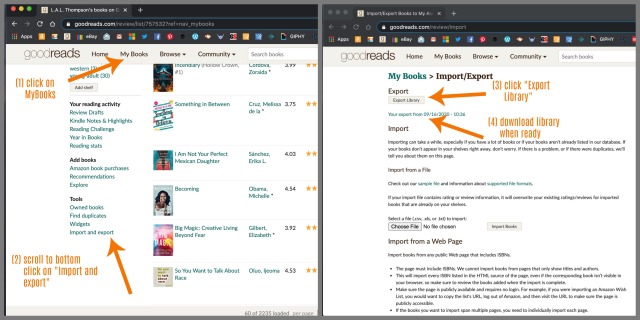
How to download your GR library because it's not the easiest thing to find.Once I uploaded my library to StoryGraph, I did a quick check of the books I’ve read in 2020. I noticed that StoryGraph only had 152 books listed as “read” for 2020 instead of 162. The 10 missing books were ones I had read more than once, and so StoryGraph didn’t capture the most recent read date. It showed I had read the book more than once, but only had the original read date. But it was an easy fix to add the second read date.
Next, I completed the reading preferences section. A few questions, most with multiple choice options, and my reading preferences were set. It took about 5 minutes and it can be edited at any time.

A few questions about what you like and don't like.Even if you don’t upload or add any books to your library, set your reading preferences because this one way StoryGraph makes book recommendations.
Once I uploaded my library and entered my preferences, then voilà, graphs.
Yes, that’s right. The StoryGraph lives up to its name and actually provides lovely graphs. If you’re a visual person like me, then you’ll love this part.
I’m not sure how StoryGraph decides what mood goes with what book. Or even what moods they picked to be included. I do know there’s an algorithm, but I haven’t dug into it. Because why? I don’t need to see the man behind the curtain. StoryGraph has an algorithm, it works and I get to see a pretty graph.
Apparently, I really like adventurous, mysterious, and lighthearted books. And by hovering over a pie slice, I found that it will indicate how many books in that mood (adventurous is 66 books, mysterious is 60, and lighthearted is 47).
I then clicked on one pie slice, it took me to that list of books for that mood. That was where it got really interesting. For example, I’m not sure that I’d classify some of the books in the lighthearted mood as “lighthearted.” Of course, I’m being very much a lawyer right now and arguing against myself the definition of lighthearted, but I’m not sure which me is winning the argument. (My brain is weird and often scary place to those who don’t understand how I think, which is most everyone.)
Also, I read quite a few series. I looked at one series in particular. I found that most of that series were on both lists (adventurous and mysterious), but I’m not sure all the books in the series were in both categories. So clearly one book can be more than one mood, but I don’t know if there’s a limit to how many moods a book can be. And, maybe more importantly, I don’t know how a book is determined to be any one mood.
But however it works, however StoryGraph has decided to categorize the books into moods, I think it’s pretty cool to see the graph of my reading moods. I might disagree with a few classifications (because I’m a lawyer and that’s what we do, we disagree and argue), but the graph is still fun.
There are also graphs for page number (majority for me between 300 and 499 pages), fiction v. nonfiction (predominately fiction of course), pace (even split between medium and fast with a small slice of slow), and even a bar chart for star ratings (my average rating is 3.34).
My Concluding Thoughts
I like what StoryGraph has done so far. I love visuals. Seeing my reading trends in colorful graph form makes me happy even if I don’t completely understand how it all works. And I especially like that you can click on the graphs to get more details.
And overall, I found the site super easy to use. The clean and minimalist style keeps the focus completely on the books. There’s no extraneous nonsense. While there is a community section (which did seem to populate although I’m not sure how unless it recognized my Goodreads friends or maybe these are Litsy friends that found me since I use the same user name), this section also keeps the focus on the books: what people are reading, what they finished reading and maybe reviewed, and the mood categories of these books.
In my opinion, I highly recommend StoryGraph. This is a site designed by a reader for readers. I am a fan.
Since StoryGraph is still in beta mode, I do expect to see improvements and changes. Maybe more graphs? Maybe ways to classify your books yourself? Who knows? But I do hope that as the site evolves, it will continue its focus on the books with its minimal design and ease of use.
As I am a fan already, I ultimately do expect that The StoryGraph will become my primary, and likely only, virtual library tool.
And check out the rest of my book love recommendations.
Have you tried The StoryGraph (beta)? What do you think?
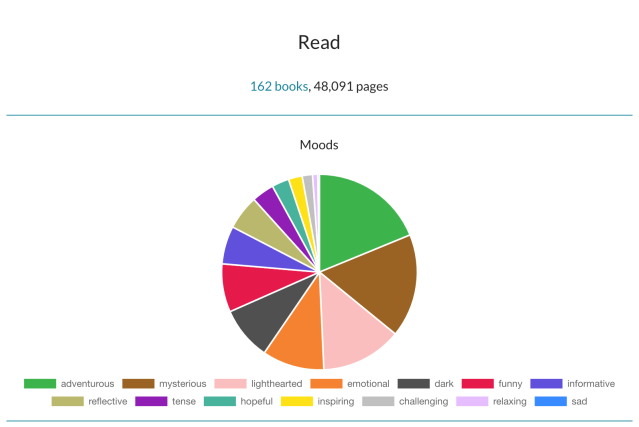




Thanks for this! Amazon ruined Goodreads. Going to check out The StoryGraph now 🙂
LikeLiked by 1 person
My pleasure! You’ll have to let me know what you think.
LikeLiked by 1 person
I’m enjoying StoryGraph a lot. It’s simple, it’s not full of the stuff that I don’t need (groups, lists, etc) and it doesn’t take forever to load. You get to set mood when you review – I don’t know if that’s all user generated or if there’s an algorithm in there too tho.
…I didn’t know Amazon owner 40% of LibraryThing. Huh. I retain nostalgic affection for LT but the interface really is looking ancient now ☺️
LikeLiked by 1 person
Ah, I haven’t reviewed any books yet. So that will be interesting.
Originally, AbeBooks bought the 40% share in 2006, but Amazon bought AbeBooks in 2008, so it acquired that 40% share.
LikeLike
I was a heavy GR user almost from the beginning, but got so tired of the slow loading and the clunky nature of everything. I deleted my account in a fit of rage. I ended up going back a couple of years ago for some groups, but I wasn’t happy about it. I’m so glad there’s another alternative.
I am probably one of the few people who likes and will remain loyal to LT simply because of the vibe. I have always found it much easier to use and easier to personalize. Most importantly… The transparency of the folks who run it. That’s another thing I like about StoryGraph too. I have contacted them a couple of times and received an almost immediate response.
LikeLiked by 1 person
I didn’t hear about LT until a couple of years ago. So while I have an account, I never use it. But transparency and response is important. I figure once SG gets out of beta, I’ll probably delete my GR account for good.
LikeLike
I joined the storyGraph as an earlybird and love it. Love the graphs. Love the display. It’s clean crisp clear. no nonsense. Easy to navigate.
Best of all no toxicity! The toxicity that is becoming unbearable on goodreads. That’s the main reason I became a member. Happy to pay the extra for an enjoyable experience with no trolls. If your a serious bookworm what are you waiting for. Its awesome!
LikeLiked by 2 people
Totally agree. Love the graphs. 👍🏻
LikeLike
I’m a pretty hard core LT user, but I am interested in StoryGraph. I love the idea of visuals.
I didn’t know that amazon has a 40% stake in LT. Like you I’m trying to cut the cord.
LikeLiked by 1 person
Yeah, AbeBooks got a 40% share, and then Amazon acquired AbeBooks and got the 40% share.
LikeLike
I just learned the about the existence of The Storygraph today, but even just today, with a beta site, I agree : it looks awfully good ! Thanks for sharing 🙂
LikeLiked by 1 person
My pleasure! ☺️
LikeLike
I’m SO stoked about this new option! Looks like they’re going to offer a paid/ad free option in the new year…I’m going to jump in. The mobile app is nice too!
LikeLiked by 1 person
Yes, I agree. I think StoryGraph is just going to get better. 👍🏻
LikeLike